License
To use DC Netscope, you need a valid License. When you first install the software, a 15 days trial license is automatically activated to give you time to explore and evaluate the tool.
Each DC Netscope installation has a unique product key, which is required to generate a valid license. You can
check your product key in the Administration page of DC Netscope. As shown in the screenshot below, the product key
is displayed next to the Product key label:
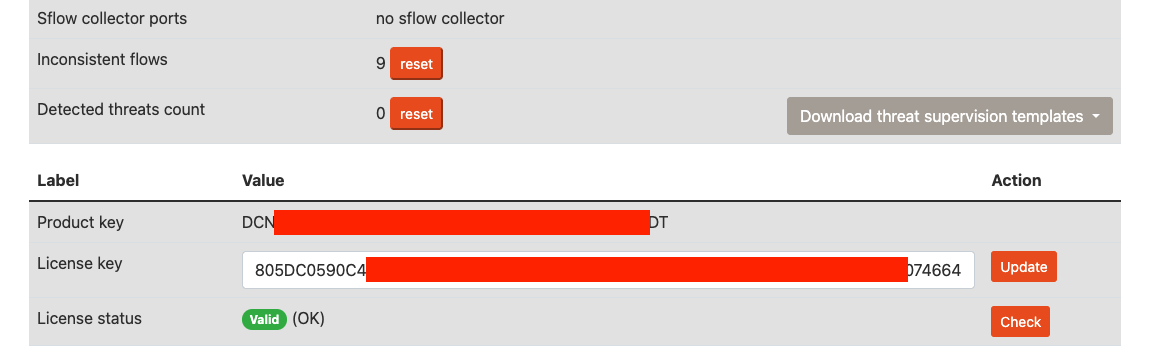
To activate or update your license, enter the new key in the License key field and click the Update button.
If the license is valid, a green label will confirm the activation, as shown above.
If the license is invalid, a red label will appear, indicating the reason in parentheses.
Request a license
You can request a new license using one of the following forms:
- French : https://www.easyvirt.com/demande-de-licence/
- English : https://www.easyvirt.com/en/license-request/
When submitting the form, please provide your product key and your contact details so our team can process your request.