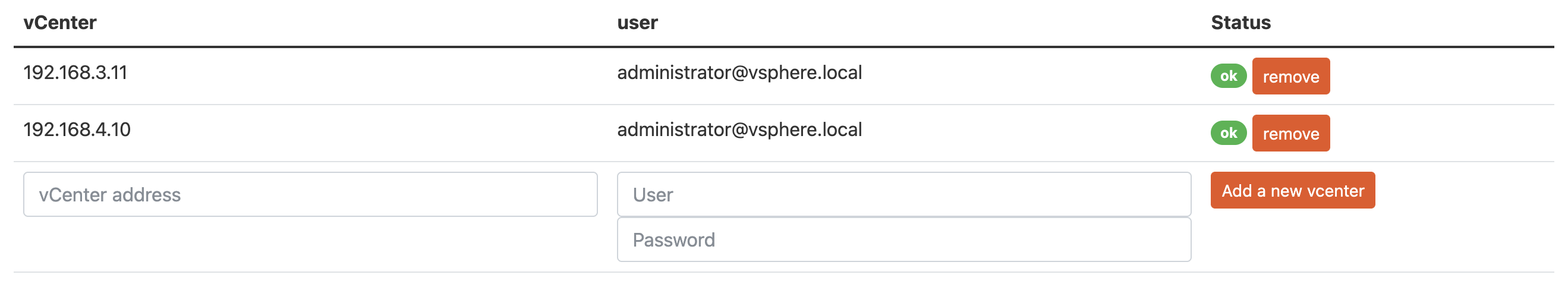Administration dashboard
This page enables to customize the settings and get the status of DC Netscope. It is composed of several tabs that corresponds to different aspects of the application :

Home
The Home tab is dedicated to the general aspects of DC Netscope.
This Section details what is displayed in Home.
Status
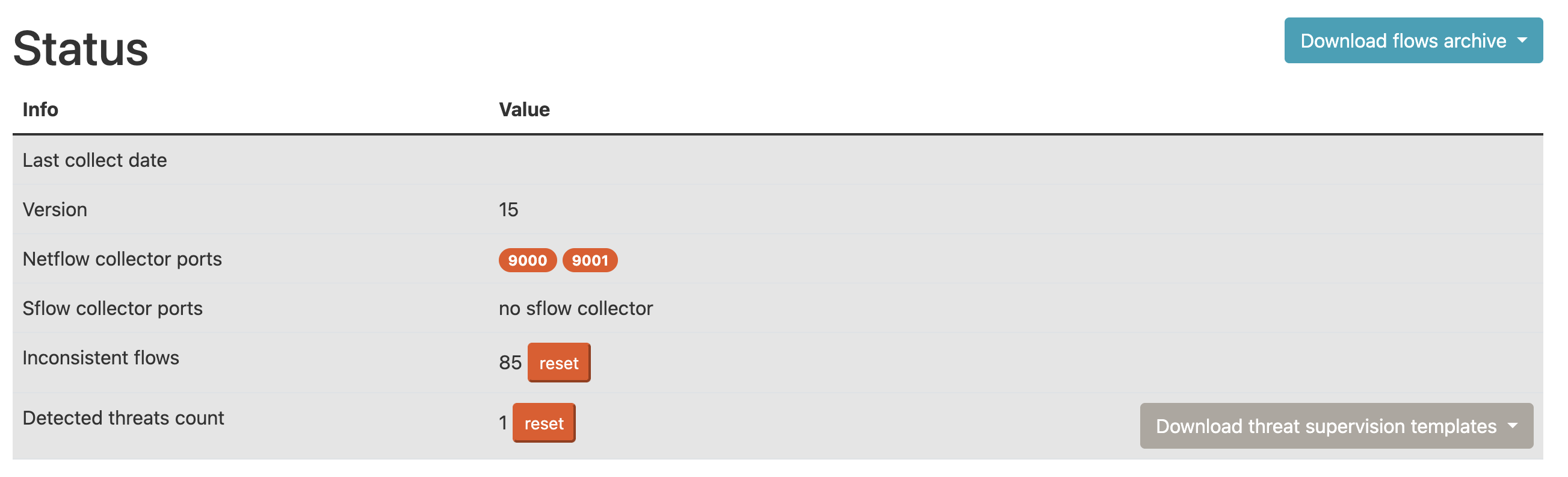
This component provides some information about the functioning of DC Netscope :
- Last collect date : timestamp of the last flow collected by DC Netscope. On a working deployment, it should be close to now.
- Version : the internal version number of DC Netscope.
- Netflow collector ports : the port of the Netflow collectors (between 9000 and 9999).
- Sflow collector ports : the port of the SFlow collectors (between 10000 and 10999).
- Inconsistent flows : the amount of flow descriptions that DC Netscope considered as abnormal.
- Detected threats count : the number of threats DC Netscope detected among collected flows.
Some of the values can be reset.
It also provides an overview of the storage usage of the DC Netscope. If the storage device supports some specific operations, such as defragmentation, it can be requested from this component.
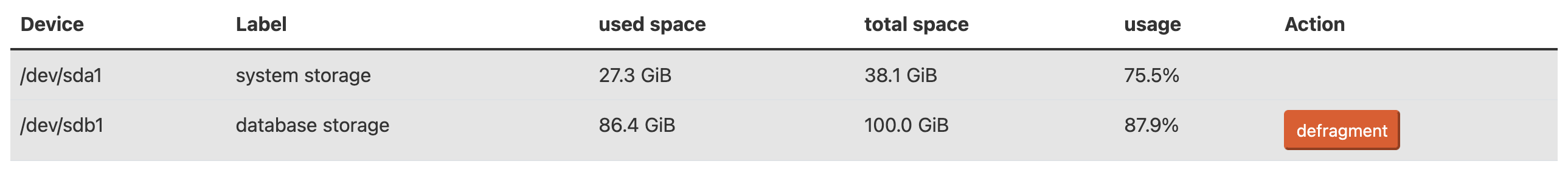
Security
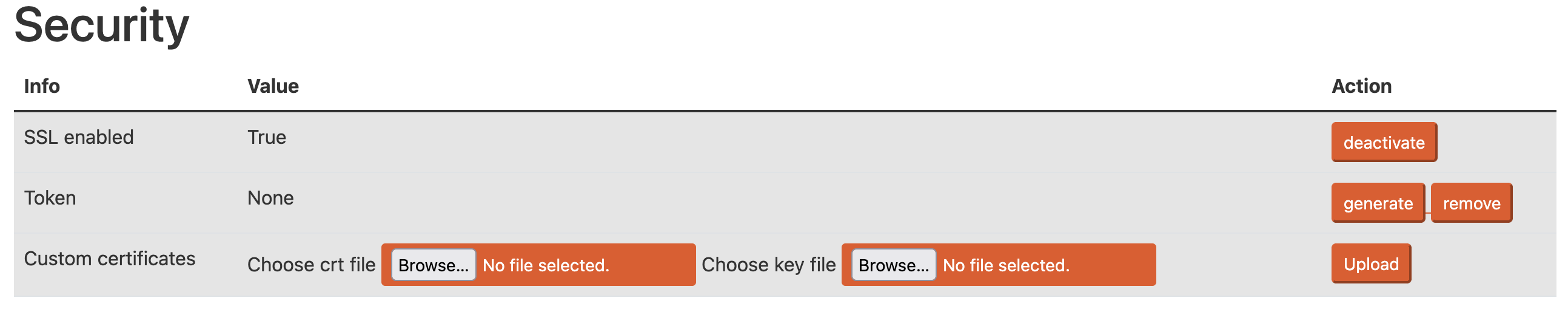
The component enables to manage the security aspects of DC Netscope :
- SSL enabled : By default DC Netscope listen to the 5000 port via
httpprotocol. It is possible to switchhttps(and port 5443) by activating this option. - Token : By default DC Netscope does not check if the UI provides a token. It possible to generate a token, which can be used to add security to the network exchanges. If you access DC Netscope via DC Scope, you have to this token in the DC Scope settings.
- Custom certificates : this form enables to provide custom SSL certificates. We need a pair of
crtandkeyfiles.
Configuration
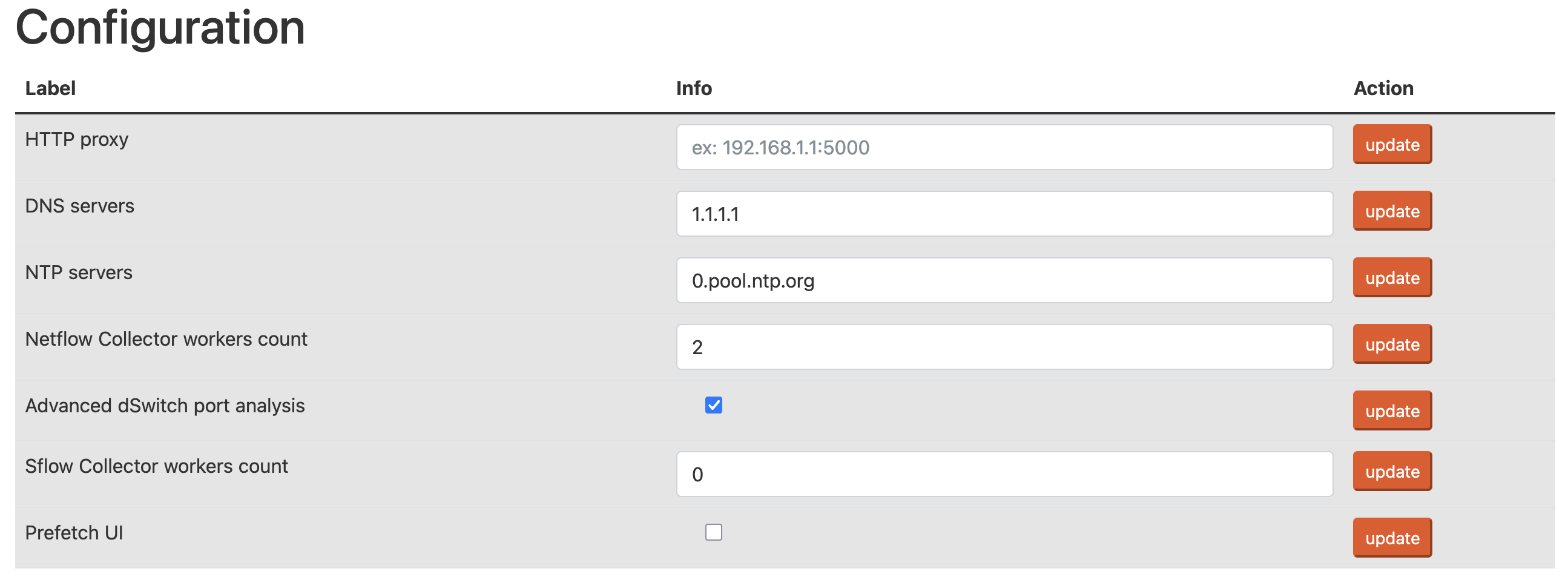
- HTTP proxy : HTTP proxy that should be used for accessing Internet.
- DNS servers : DNS servers that should be used to resolve IP addresses.
- NTP servers : Time services that should be used to synchronize.
- Netflow Collector workers count : Number of Netflow collectors (by default 1).
- Advanced dSwitch port analysis : Enables the advanced analysis of network interfaces of VMs (VMware)
- Sflow Collector workers count : Number of Sflow collectors (by default 0).
- Periodic Tasks : Enable the debug interface that provides real time insight on how periodic tasks are working.
Emails
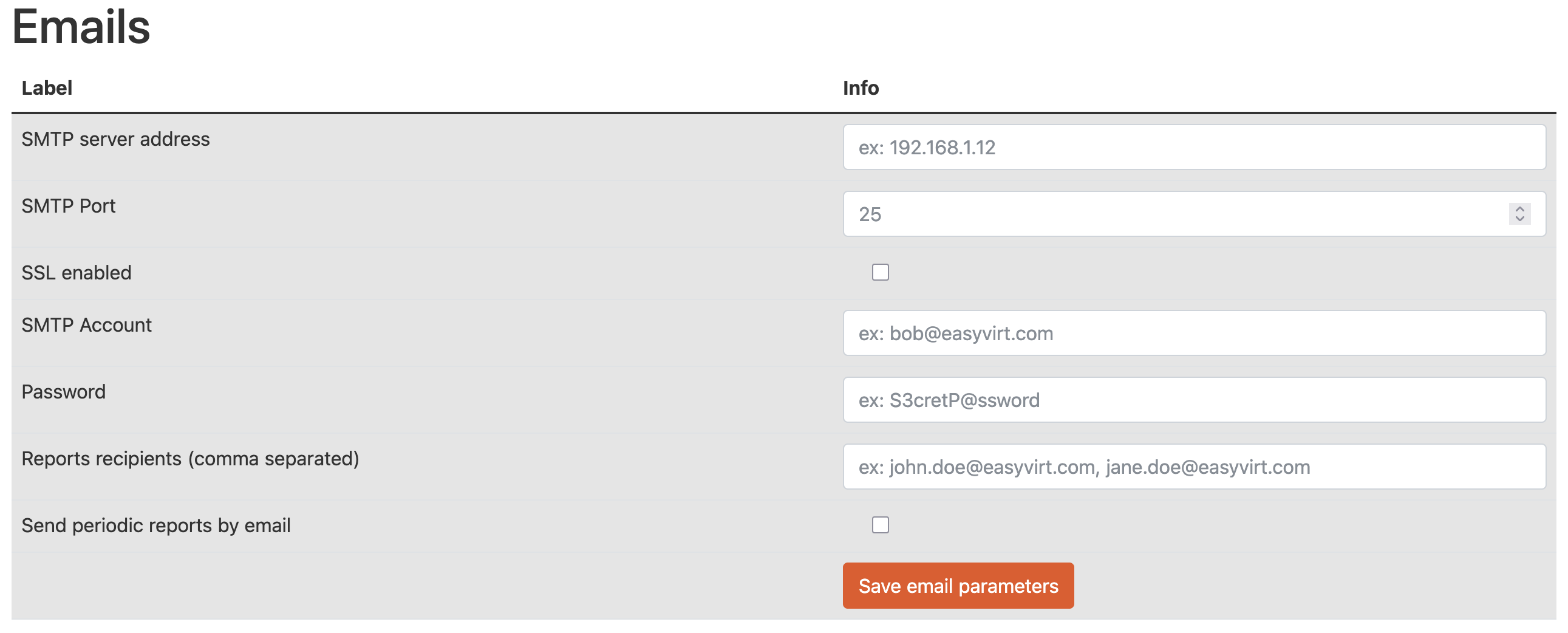
This Section configures DC Netscope so that it can send some data via emails. Currently, it is only used by reports. Here are the parameters for emails :
- SMTP server address : Address of the SMTP server. It can be an IP address or a FQDN (in this case, it has to be known from the DNS used by DC Netscope).
- SMTP Port : Port of the SMTP server.
- SSL enabled : Check if SSL should be used.
- SMTP Account : Account that should be used to send emails.
- Password : Password of the SMTP account.
- Reports recipients : recipients of the emails. Use "
," separator in case of multiple emails. - Send periodic reports by email : Check if you want to enable weekly reports to be send by emails.
Misc
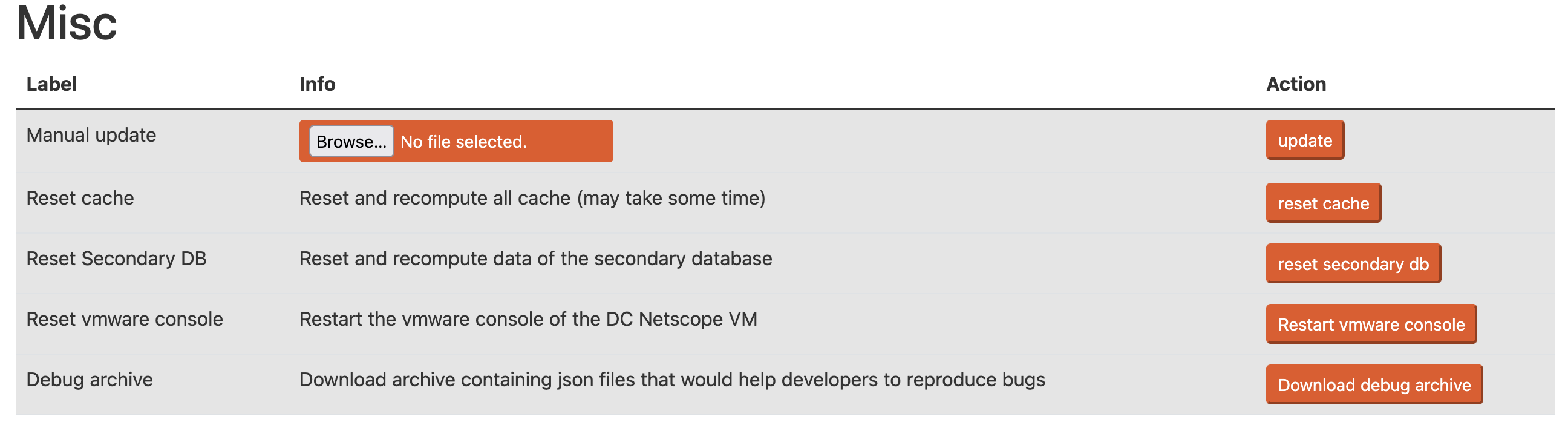
Several options that can be useful for troubleshooting the DC Netscope software.
- Manual update : Enable the push of an update from the
zip.ascfile provided by Easyvirt. - Reset cache : Reset and recompute all cached functions (may take some time). It can be useful in case of inconsistencies between UI and the database.
- Reset Secondary DB : Reset and recompute data of the secondary database. It can be useful when you are migrating from a previous instance, or if there was changes in the way of computing data.
- Reset vmware console : Restart the vmware console of the DC Netscope VM. It can be useful if the
blue interface(that appears in the VMware console) is broken. - Debug archive : Download a debug archive with UI data to help Easyvirt's developer to debug DC Netscope.
International
The International tab is dedicated to the international aspects of DC Netscope.
This Section details what is displayed in International.
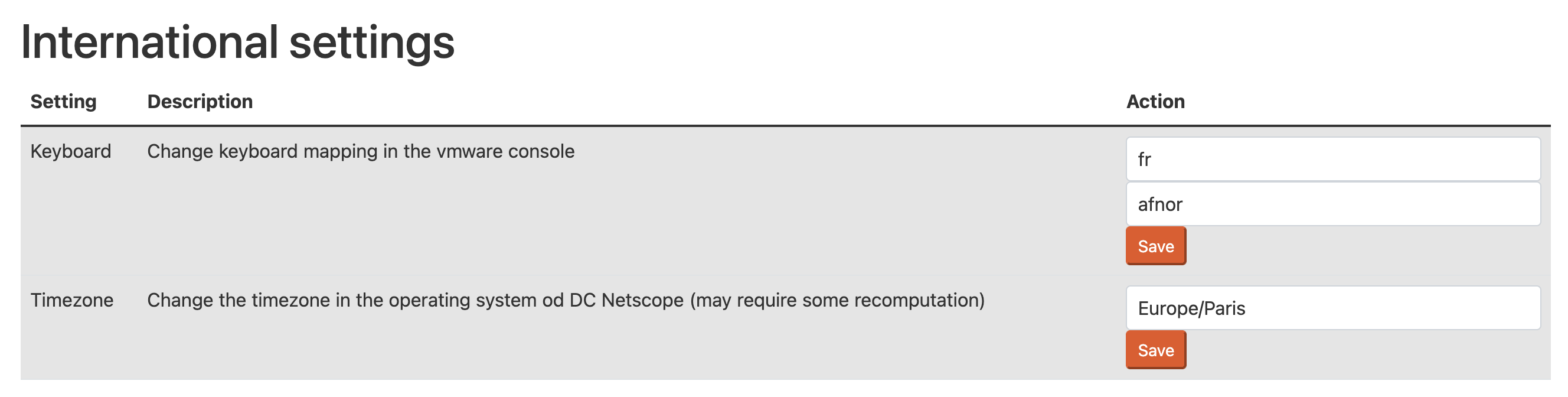
It enables to change the keyboard and the timezone of the DC Netscope application.
Services
The Services tab is dedicated to the status of DC Netscope's services and the integration DC Netscope with
the infrastructure. This Section details what is displayed in Services.
Services management
This interface enables to check the status of each services that compose DC Netscope. It enables to perform actions
(such a start, stop and restart) and to download logs of the services. Please note, that the Download all logs
button (at the bottom of the services list) create an archive that contains all logs. It is useful when you
interacting with Easyvirt's support.
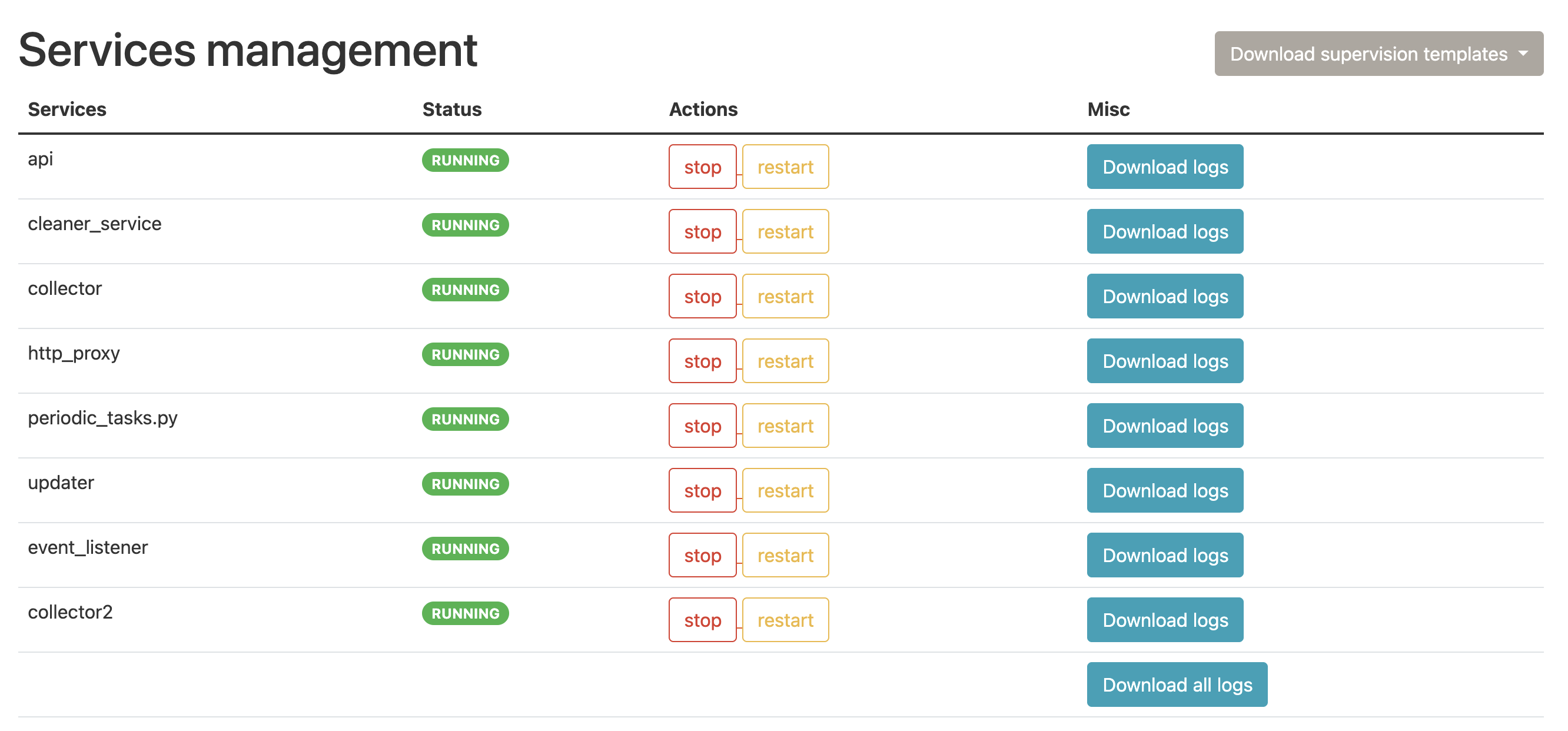
Infrastructures
This interface enables to manage infrastructures monitored by DC Netscope. Currently, only VMware infrastructures (vcenters, ESXi) are supported.