Reports
The report component is the component where users can manage reports produced by DC Netscope. Reports are document in docx format that summarize Network data produced by DC Netscope over a give period.
Reports list
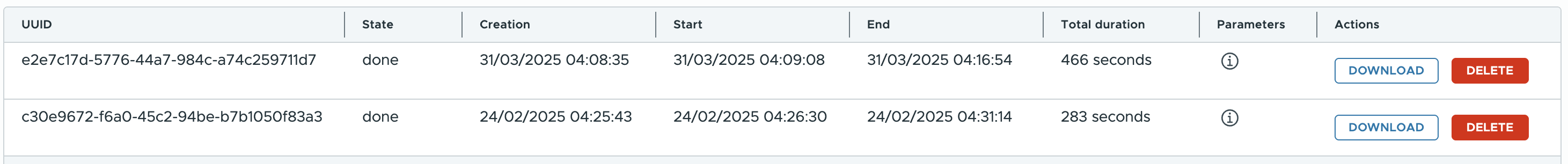
This component list all reports, and provides for each report information about it (creation date, status) and several actions such as download and deletion.
Requesting a report

User can request a new report by click on the generate a report button. A form appears as in the screenshot below.
It is possible to choose between a specific date or period of time. On validated, the reports should appear in the
report list, and after a few minutes, it should be downloadable.
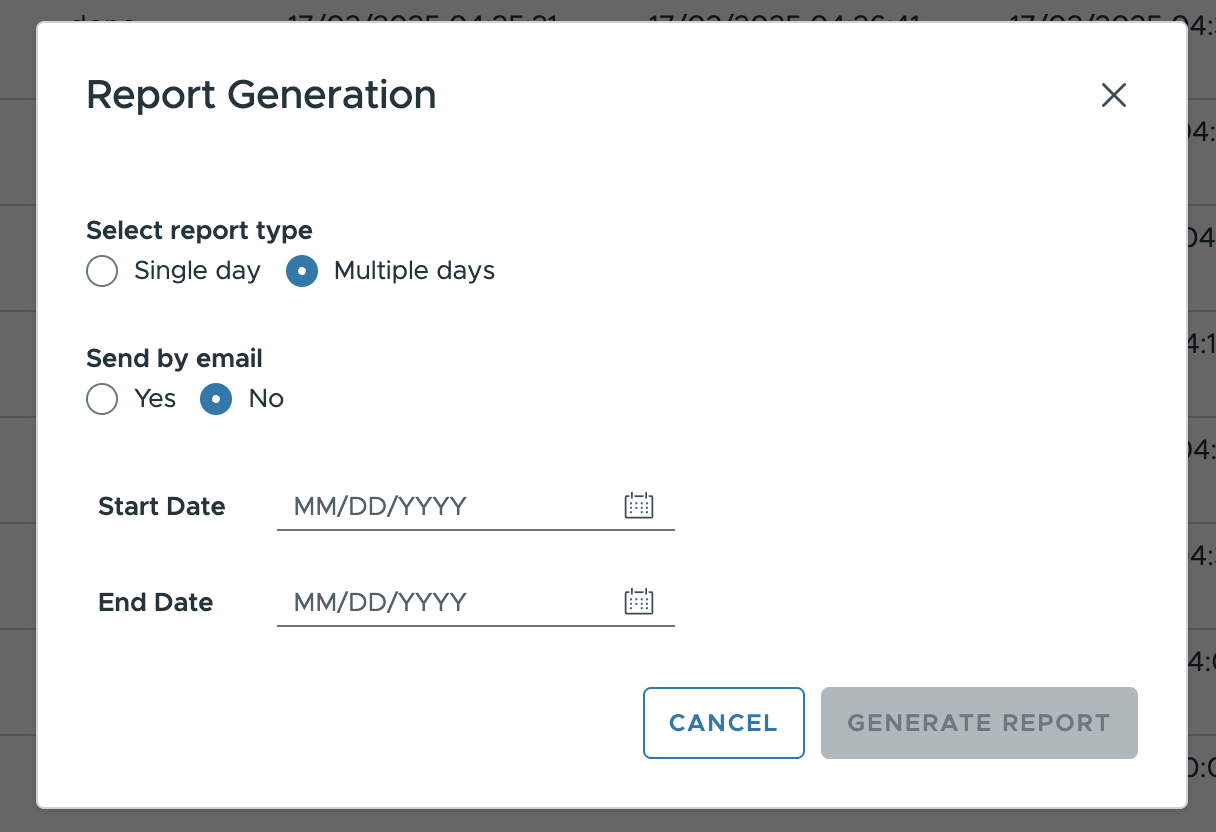
Configuring email account for sending reports
Reports can be send via email. In this case, DC Netscope requires a valid email account to be configured in the administration dashboard. You can get more detail in the configure email section.